October 5, 2019
Overview
Apache Flink supports data analysis over specific ranges in terms of windows. It supports two ways to create windows, time and count. Time window defines windows by specific time range. Count window defines windows by specifc number of envents.
In addition, there are two windows time attributes.
- size: how long the window itsef last
- interval: how long between windows
Whenever the window size = interval, this type of windows are called tumbling-window. It is so called tumbling because it looks like rolling without overlaping. Whenever the window size > interval, this type of windows are called sliding-window. It is so called sliding because it looks like ice sliding with overlap. Whenever the window size < interval, this type of windows are not useful since it loses data, such as telling the traffic statistics within the past 3 seconds for every 5 seconds (2 seconds’ data are lost).
If we consider the combination between time/count and size/interval, there are following four valid windows in Apache Flink.
- time-tumbling-window is coded like
timeWindow(Time.seconds(5)) - time-sliding-window is coded like
timeWindow(Time.seconds(5), Time.seconds(3)) - count-tumbling-window is coded like
countWindow(5) - count-sliding-window is coded like
countWindow(5,3)
Flink supports dividing windows by keys over stream wondows as shown clearly in below chart.
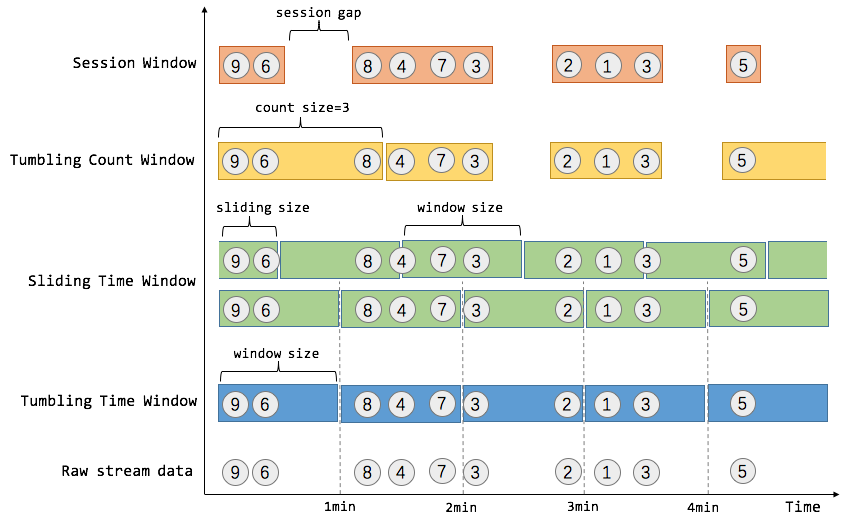
Session Window
It is quite often we want report events in active period of time or gap, like regular Session Window does. Below is a sample code with Flink DataStream API.
// Stream of (userId, buyCnts)
val buyCnts: DataStream[(Int, Int)] = ...
val sessionCnts: DataStream[(Int, Int)] = vehicleCnts
.keyBy(0)
// session window based on a 30 seconds session gap interval
.window(ProcessingTimeSessionWindows.withGap(Time.seconds(30)))
.sum(1)
Tumbling Count Window
For example, we want to report every 100 customers events. Whenever there are 100 events in a windows, we start calculation, like what Tumbling Count Window does. Below is a sample code with Flink DataStream API.
// Stream of (userId, buyCnts)
val buyCnts: DataStream[(Int, Int)] = ...
val tumblingCnts: DataStream[(Int, Int)] = buyCnts
// key stream by userId
.keyBy(0)
// tumbling count window of 100 elements size
.countWindow(100)
// compute the buyCnt sum
.sum(1)
Sliding Time Window
For example, we can calculate the customer purchase within one minute and we do such calculation ever 30 seconds, like what Sliding Time Window does. In this type of window, one event could belong to multiple windows. Below is a sample code with Flink DataStream API.
val slidingCnts: DataStream[(Int, Int)] = buyCnts
.keyBy(0)
.timeWindow(Time.minutes(1), Time.seconds(30))
.sum(1)
Tumbling Time Window
For example, when we want to know the total customer purchase within one minute, we need to divide the purchase events for every minite, like what Tumbling Time Window does. In this type of window, each event only belongs to one window. Below is a sample code with Flink DataStream API.
// Stream of (userId, buyCnts)
val counts: DataStream[(Int, Int)] = ...
val tumblingCnts: DataStream[(Int, Int)] = counts
// key by userId
.keyBy(0)
// One minute Tumbling Time Window
.timeWindow(Time.minutes(1))
// calculate the sum
.sum(1)
Summary
In a word, the Apache Flink window defines a collection over infinitive stream. This collection could be based on time and events count and both. Flink DataStream provides simple API for winodow definition and operations.

